Managing Dependencies
Package Manager
The plugin has an interface for doing some handy package related task. It's basically a thin wrapper over the elm-package command with a UI to give you a better overview.
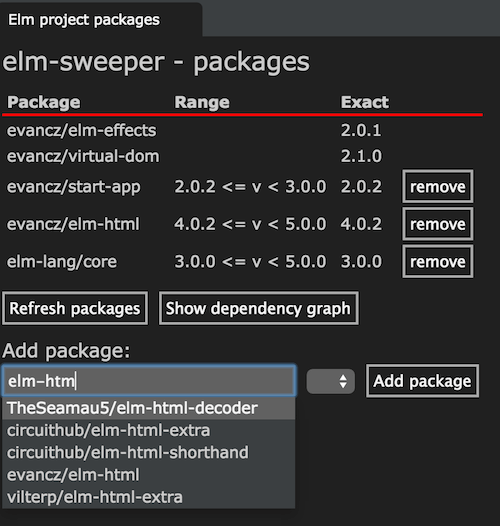
Open package manager
From an editor with any file under your project, select the command `Elm: Show project packages`
NOTE: You need to have a working network connection, as it retrieves package info from the central elm package repository
Add a new package
Search for a given package in the section for adding packages
Use up\/down arrows to navigate the dropdown
Use enter to select the package you wish to add
Select the version of the package you wish to install
Click
Add packageCheck the status bar\/console log for feedback on progress and success\/failure
If all goes well the view of packages gets updated (as will you elm-package.json file in the background as well)
NOTE: The feedback from elm-package install is not always the most helpful when there are problems. Sometimes it even reports success when nothing has been done. Check out the github repo for elm-package for follow up on issues related to this. Be adviced that when a package is listed with the `exact` column empty, means something didn't go well, eventhough elm-package might have reported success.
Remove package
You can remove packages that are specified in your elm-package.json.
- Click on the `remove` button next to the package in the listing.
- Your elm-package.json file will get updated
- elm-package install invoked to clean up
- The listing will be updated (with potential transitive deps removed too)
Handling other cases
Sometimes you need to edit your elm-package.json file directly for elm-package to know what to do.
There might also be the case you have defined a `elm-package.json` but haven't yet invoked any elm command
that resulted in package install. For such cases the Refresh packages button comes in handy !
Package docs
For any packages installed (with an exact version) you may view the online docs:
- In the list click on the package name
- A LT browser tab is opened (or focused if one already exists) and the package doc for the selected package is displayed
Dependency Graph
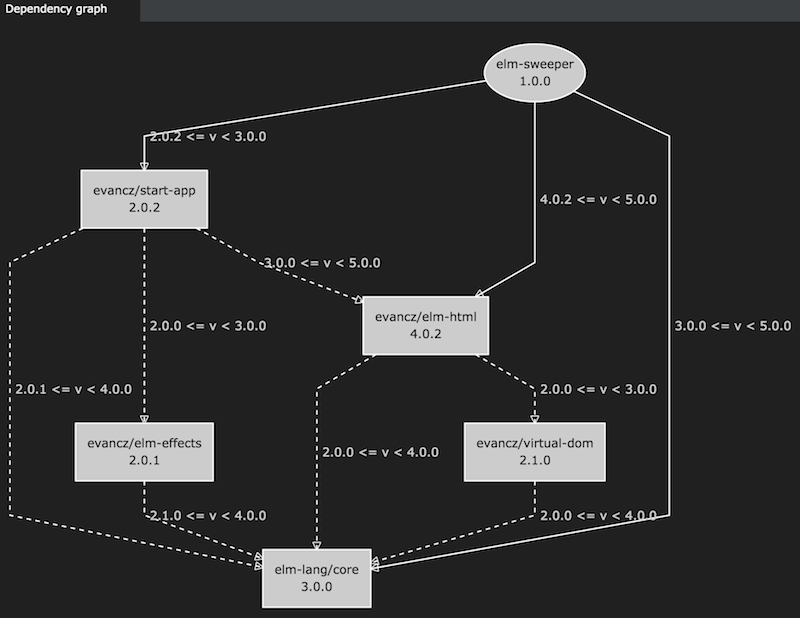
You may view an inline dependency graph of you project dependencies.
- From any file under your project root invoke the command `
Elm: Show dependency graph` - Alternatively click the
Show dependency graphbutton from the package viewer
Additional info
- Dashed arrows reprensents transitive dependencies
- If you hover of a dependency you will see a short package summary
- Dependencies found in elm-package.json that `elm-package` failed to install will be shown with a red color
- When you update packages in the package viewer, the graph is automatically refreshed
NOTE: You will need an internet connection for this to work (uses package.elm.lang.org)