Docs
Inline Docs
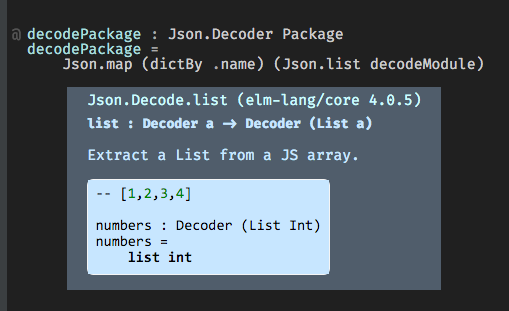
In an Elm editor you can view documentation for top level functions inline in the editor. Just position the cursor on something and press ctrl+d.If the symbol refers to a top level declaration that has documentation the docs will be displayed inline at your cursor. Press ctrl+d again to close the doc view.
Inline docs works for both top level declarations in 3rd party packages as well as you own module docs.
Language Docs
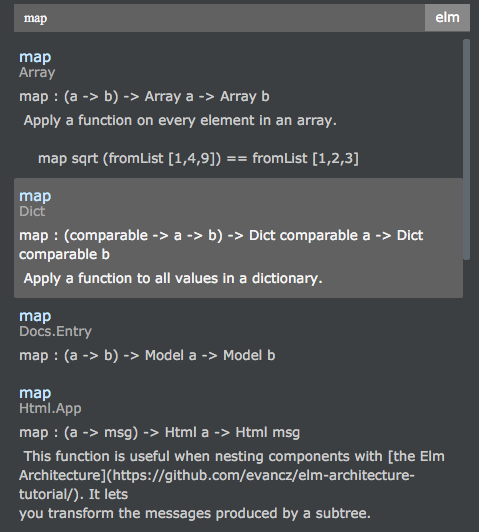
With an .elm file open;
- Select the command:
Docs: Search language docs (ctrl-shift-d) - Enter search criteria
- Behold the results
To be improved !
Preview Package Docs for Module
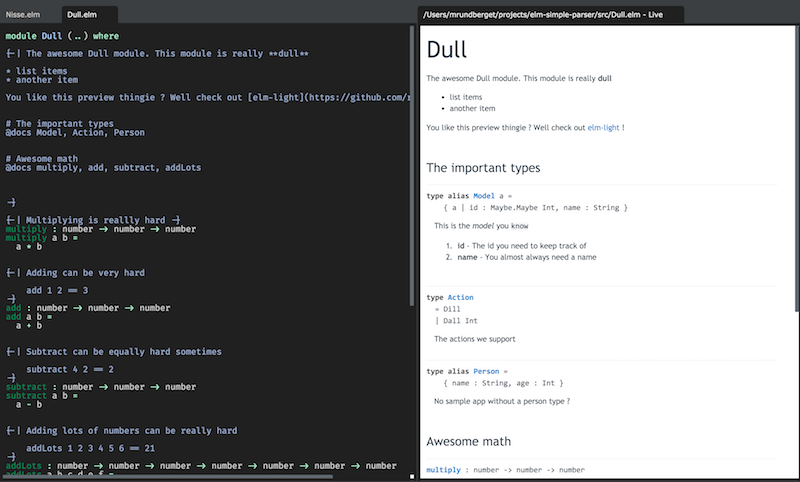
If you are writing a package to be deployed to http:\/\/package.elm-lang.org\/ you need to document all your exposed modules (remember to add any modules for public usage to the exposed-modules entry in your elm-package.json)
You can preview the docs in Light Table
- From an open elm editor (an exposed module remember)
- Select the command :
Elm: Preview doc for selected file - A preview window is opened (you might want to move that to it's own tabset)
- Write docs according to the instructions at http:\/\/package.elm-lang.org\/help\/documentation-format
- When you save your file the preview will be automatically updated
NOTE: The doc preview only works for exposed modules